Arena Prototype
A downloadable game for Windows
I've been working on this on and off for the past month or so. I was sort of dared on Twitter to just make a prototype of an idea I had in my head for a game, so I did.
I don't want to talk too much about my intentions, but it has a lot of similarities to what I wanted out of Tiny Combat Redux, but dramatically simplified and de-scoped so that in theory it could actually be finished.
It's worth mentioning that the prototype is testing mechanics for a game that appeals to my very specific interests. Fun is not guaranteed.
As this is just a prototype, don't expect much in the way of support or updates. Originally I wasn't even planning on releasing this, but after I fixed a bunch of show-stopping bugs that I had just gotten into the habit of working around, I figured it was stable enough to be worth putting out.
Gameplay Walkthrough
The game starts the player out in a minimally equipped fighter jet next to the runway.
Preparing your loadout
Using the loadout key (L), the loadout screen can be brought up. From here, clicking on different hardpoints will allow you to load different weapons onto your plane. At the start, you'll have some spare Sidewinders, so I recommend loading these on. Exit the loadout screen (Escape) and prepare to take off.
Taking off
Increase throttle (Scroll Wheel) to move the aircraft forward onto the runway. When on the ground, you can steer the plane using the nosewheel (A/D). If you need to slow down, decrease the throttle (Scroll Wheel) and apply wheel brakes (S).
Align yourself with the runway, increase throttle to 150% and start your takeoff roll. Look up into the sky in front of you and the plane will automatically pull up and take off when able. After leaving the ground, retract your landing gear (G).
Destroying targets
There are several stationary targets (Alpha and Beta) which can be easily destroyed to unlock some more weapons. Either fly towards them and gun them down (Left Mouse), or destroy them using missiles. (Right Mouse). Keep in mind that you only have as many missiles as you can see on your plane.
Stationary targets are easy to kill with the gun, so I recommend saving the missiles for the moving targets or fast movers.
Be aware that different types of weapons can only target specific types. The Sidewinders you start out with can only target air targets. Later missiles such as the Maverick can target Land and Sea targets. What the missile can fire on can be seen in its infocard in the loadout screen.
Important to know is that the missile dynamics here are a bit more complex than your usual game of this type. The range at which you can hit a target will vary dramatically depending on the launch and target parameters. Generally speaking, the higher and faster you are going relative to the target when you launch a missile, the further the missile can travel before it runs out of steam. The AMRAAM section of the demo video (4:07) has a quick demonstration on this.
Altitude and speed can be the difference between struggling to hit a target 5 miles away, to being able to reach out and touch someone from over 10 miles. The Fast Mover target types are the best way to visualize the differences. They've been placed all over the map at various altitudes.
Landing to rearm
Once you have run out of weapons, it's time to rearm and mount any new weapons you may have acquired. To land, align with and fly towards the runway with as little speed as you can (ideally <200 knots). Lower the landing gear (G). Aim to touch at the end of the runway closest to you. Once the wheels are on the ground, use the wheel brakes (S).
Once on the ground at the airfield and at a complete stop, bring up the loadout menu (L) and load any new weapons you want. It doesn't matter where on the airfield you are, as long as you are at the airfield. Once you're finished, exit the loadout screen (Escape). After taking off, experiment with the different weapon types by manually switching between them (Left/Right Brackets).
Controls
The prototype is currently designed around a mouse and keyboard control scheme. It's fairly intuitive, so I don't think much needs to be explained about the flight itself, however you should be aware of the various keybindings.
Note that the keyboard flight controls for pitch/yaw/roll are overrides for the mouse. When these keys are pressed, mouse input is ignored until they are released.
Aircraft
- Steer Aircraft: Mouse X/Y
- Pitch: W/S
- Roll: A/D
- Increase/Decrease Throttle: Scroll Wheel
- Fire Gun: Left Mouse Button
- Fire Selected Missile: Right Mouse Button
- Select Missile: Left/Right Bracket
- Toggle Landing Gear: G
- (When on ground) Nosewheel steering: A/D
- (When on ground) Wheel brakes: S
- (When landed and stopped at airfield) Customize Loadout: L
- (From loadout screen) Exit Loadout Screen: Escape
Paused Free Flight Camera
- Pause/Unpause: P
- Pan View: Mouse X/Y
- Zoom: Middle Mouse Button
- Adjust Movement Speed: Scroll Wheel
- Forward/Back: W/S
- Left/Right: A/D
- Up/Down: Q/E
Miscellaneous
- Toggle Labels: K
Missile and Enemy Reference
For reference, here are some quick descriptions of the weapons and enemies that you will encounter in the prototype.
Missile types
| Name | Target Types | Range | Damage |
| Sidewinder | Air | Short | 75 |
| AMRAAM | Air | Medium | 100 |
| Sparrow | Air | Long | 100 |
| Maverick | Land, Sea | Medium | 300 |
| Harpoon | Sea | Very long | 800 |
Enemy types
| Name | Type | HP | Drops |
| Balloon | Stationary air | 100 | (Alpha and Beta) Many air to air weapons |
| Moving Target | Slow moving air | 100 | Few air to air weapons |
| Fast Mover | Fast moving air | 100 | Few air to air weapons |
| Truck | Unarmored ground | 25 | Many air to ground weapons |
| Tank | Heavily armored ground | 300 | Few air to ground weapons |
| Gunboat | Small moving sea | 100 | Many anti-ship weapons |
| Corvette | Heavily armored moving sea | 800 | Few anti-ship weapons |
Prototype Features
The full feature list is available at this Google document.
Known Issues
- The subtraction of stores from the airfield when changing loadouts is a bit strange. This sometimes allows you to pull stores from the airfield "for free." The reasons for this are rooted deep, so I decided it wasn't worth fixing for the prototype. The fact that the system mostly works gets the point across.
- Something about Harpoons seems to cause labels for all weapons to disappear.
- When switching weapons after a weapon type has been depleted, you can sometimes switch to an empty weapon group that will not fire anything. If this happens, keep cycling weapon groups until you land on something useful.
Changelog
1.0
- Release

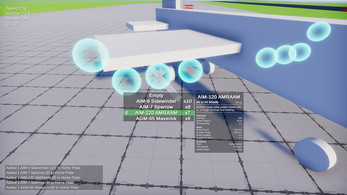

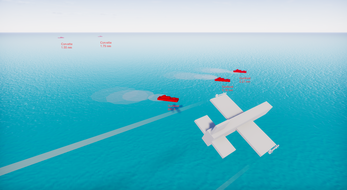


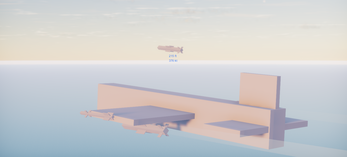
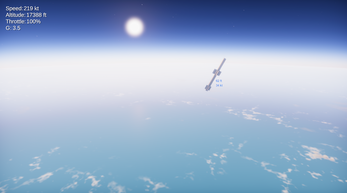
Comments
Log in with itch.io to leave a comment.
Thanks for a game! ;-)
Awesome job! The game I want to make one day... soon.
How select missiles?
Left and right brackets. I forgot to put that in the description. I'll update that now.